TuForoWebmaster
Noticias TP
Slider
Hola!; aqui traigo un código de una imagen decorada y en un tiempo determinado cambiaVista Previa no se puede notar el efecto pero de todos modos es necesaria :
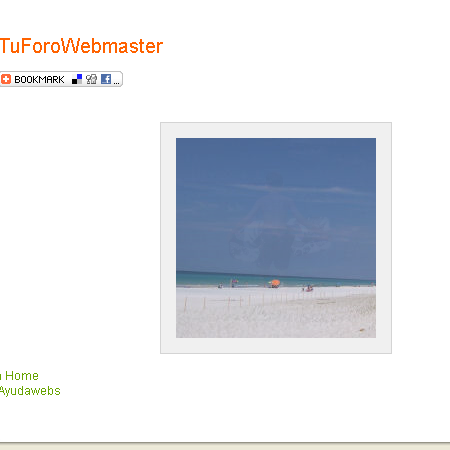
El Código:
| Código: |
<style type="text/css"> .slideshow { height: 232px; width: 232px; margin: auto } .slideshow img { padding: 15px; border: 1px solid #ccc; background-color: #eee; } </style> <!-- include jQuery library --> <script type="text/javascript" src="http://ajax.googleapis.com/ajax/libs/jquery/1.3.2/jquery.min.js"></script> <!-- include Cycle plugin --> <script type="text/javascript" src="http://img45.xooimage.com/files/2/1/2/jquery.cycle.all.2.73-155fa55.js"></script> <!-- initialize the slideshow when the DOM is ready --> <script type="text/javascript"> $(document).ready(function() { $('.slideshow').cycle({ fx: 'fade' // choose your transition type, ex: fade, scrollUp, shuffle, etc... }); }); </script> |
Luego para agregar el slide
| Código: |
| <div class="slideshow"> <img src="http://cloud.github.com/downloads/malsup/cycle/beach1.jpg" width="200" height="200" /> <img src="http://cloud.github.com/downloads/malsup/cycle/beach2.jpg" width="200" height="200" /> <img src="http://cloud.github.com/downloads/malsup/cycle/beach3.jpg" width="200" height="200" /> <img src="http://cloud.github.com/downloads/malsup/cycle/beach4.jpg" width="200" height="200" /> <img src="http://cloud.github.com/downloads/malsup/cycle/beach5.jpg" width="200" height="200" /> </div> |
En el div el segundo código
Tienes que cambiar las imagenes por las que tu desees
Saludos!!
Hoy habia 1 visitantes (1 clics a subpáginas) ¡Aqui en esta página!